|
|
|
|
 |
We accept
  |
We ship
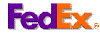
 |
| We proudly use the following Software: |

AutoCAD
Electrical |

|

|
|
|
|
Hot Stamping Machine Control
Box Options |
Foil Pull Before or After Print
|
The Foil Pull Before or After Print Function
allows the Foil to be pulled either before or after the printing
operation.
This is useful when the foil or heat transfer may be
damaged by being under the heater head for a long period if time.
When the Foil is set to pull before print it does the following:
1. Operator presses both palm buttons (The Operator must hold the
palm buttons down until the head contacts the part to be printed)
2. The foil pulls for the Foil Pull Time
3. Hot Stamping head comes down and contacts part
4. Hot Stamping head stays down for Print Time
5. Hot Stamping head returns to the up position |
When the Foil is set to pull after print it does the
following:
1. Operator presses both palm buttons
2. Hot Stamping head comes down and contacts part
3. Hot Stamping head stays down for Print Time
4. Hot Stamping head returns to the up position
5. The foil delays for the Foil Pull Delay Time
6. The foil pulls for the Foil Pull Time
|
|
|
|
SERVING THE PLASTICS INDUSTRY SINCE 1979 WITH SYSTEMS
AND SERVICES FOR SECONDARY FINISHING OPERATIONS |