| Omron Hot Stamp Control Box Decal
Indexer Setup |
| The Decal Mode Screen: |
| 1. | Indicator |
|
| Decal | Tells
Operator the Box is in Decal Mode |
| Not Ready | Tells
the Operator the System Needs to Find the Spot then After See. |
| CNT | Displays
Part Count. |
|
| 2. | Buttons |
|
| CNT Reset | Resets
Part Counter |
| Find Shot | Indexs
the web until the photo cell sees the index spot. |
| After See | Indexs
the web the After See Distance. |
| Decal Setup |
Takes the operator to the Decal Setup Screen. |
| Debug | Takes
Operator to Debug Screen. |
| Main | Takes
Operator to Main (Setup Screen) |
|
| 3. | Settable Values |
|
| Print | Sets Print
Time |
| Delay | Sets Foil
Pull Delay |
|
|
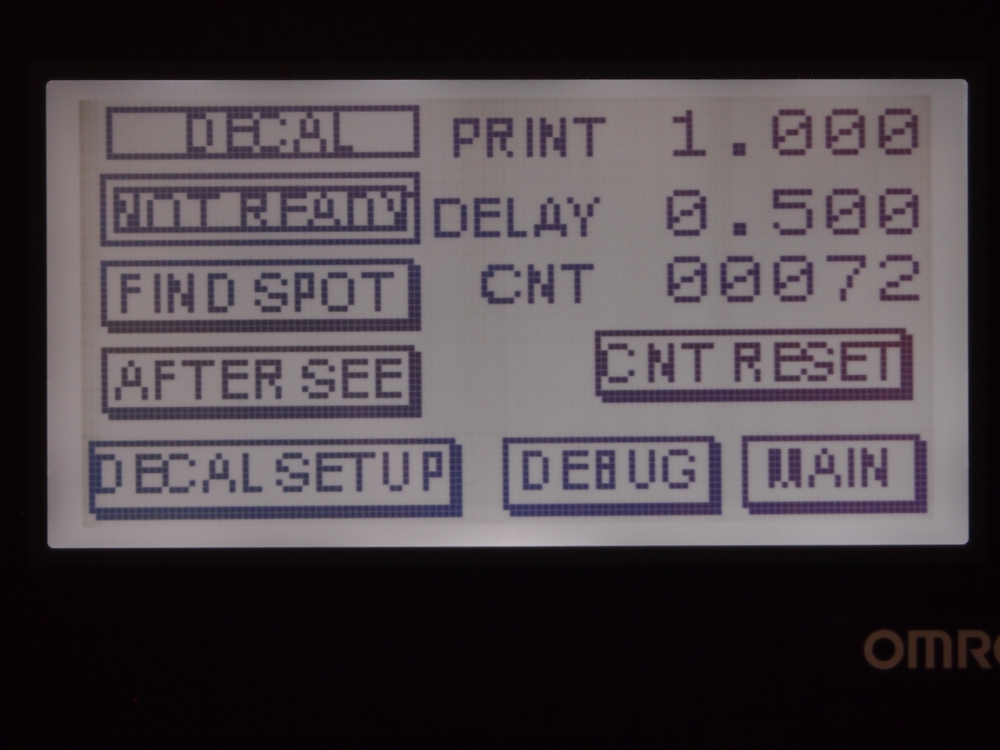 |
|