| Omron Hot Stamp Control Box Decal
Indexer Setup |
| The Debug Inputs Screen: |
| 1. | Indicator |
|
| PB1 | Should turn dark when left Palm Button is pressed |
| PB2 | Should turn dark when right Palm Button is pressed |
| TW | Should turn dark when true dwell switch pressed |
| TM | Should turn dark when Temperature Controller is in Set Range |
|
| 2. | Buttons |
|
| Debug | Takes the
Operator to the Mains Debug Screen. |
| Main | Takes
the Operator to the Main Screen. |
|
|
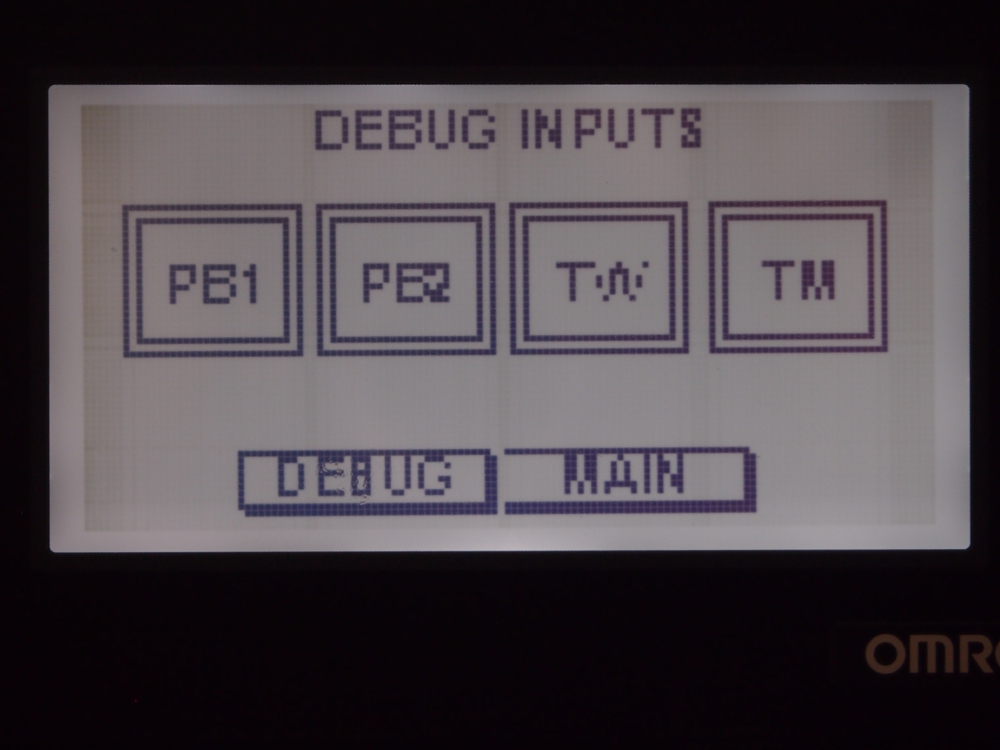 |
|